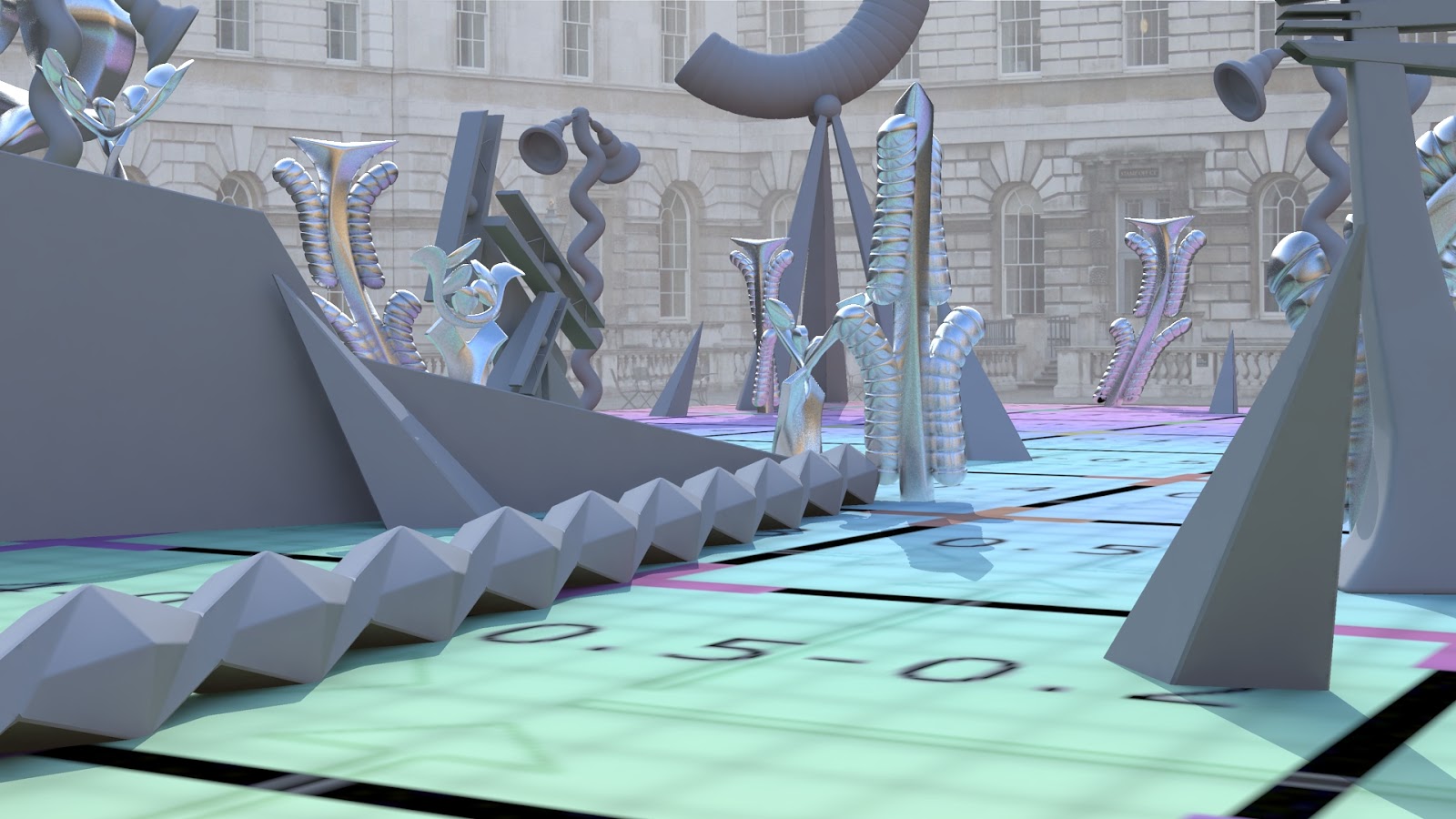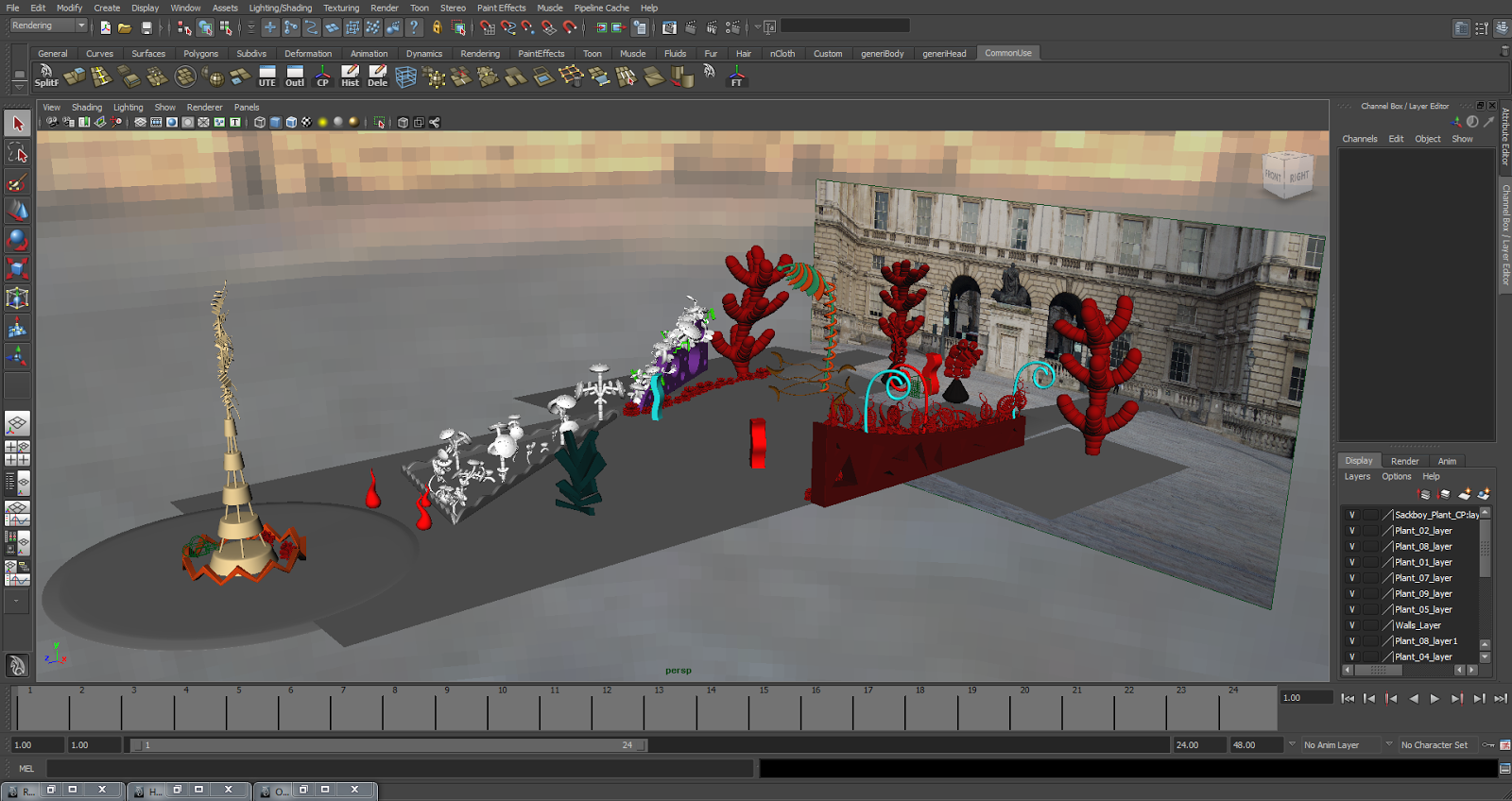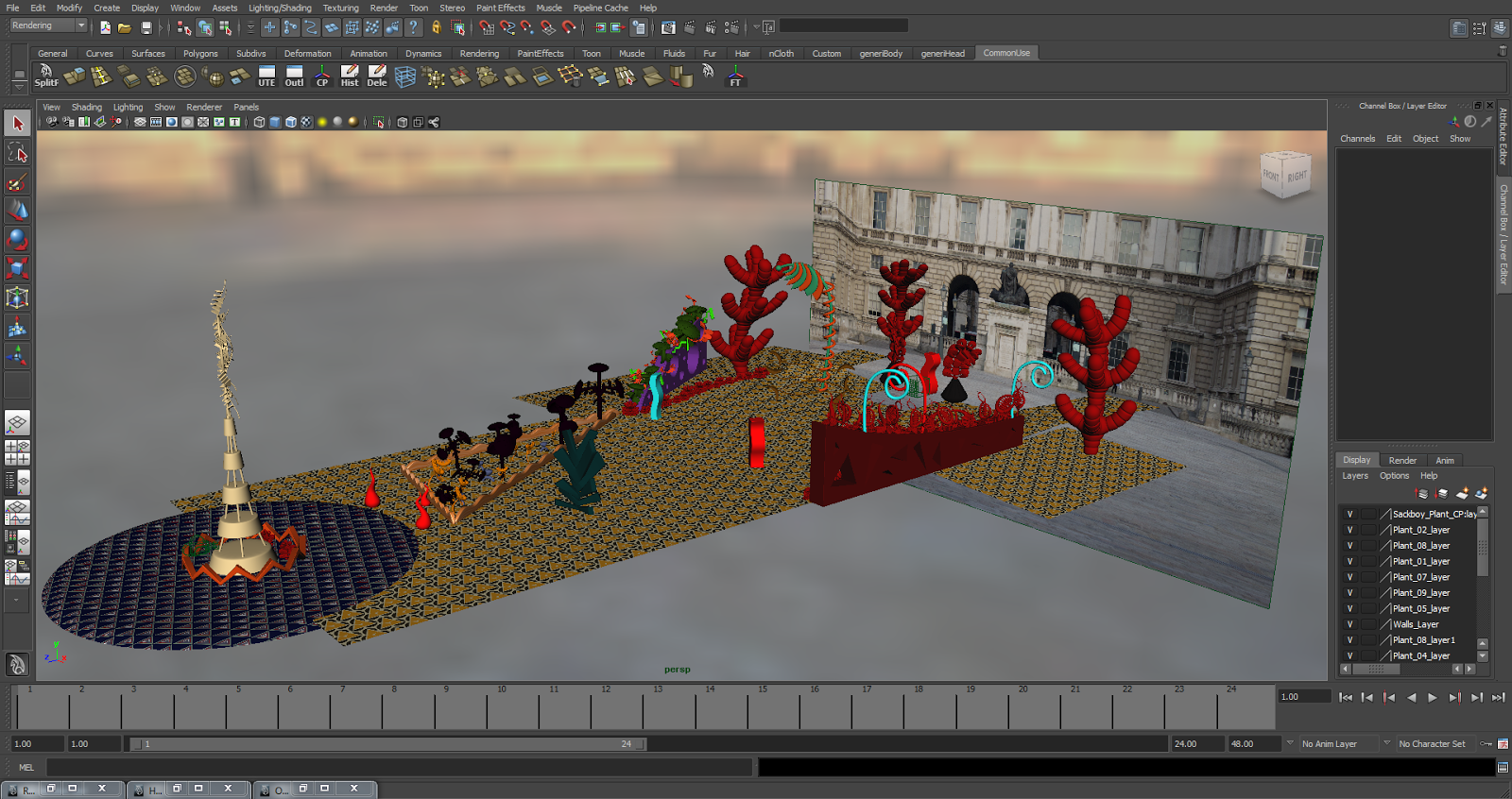It has been a very busy month and a half in preparation for the New Designers exhibition later this week. There has been lots of tweaking, re-rendering and designing going on and now that I am pretty much ready for the event I can show what I have been up to!
The main piece of work I have been focusing on was redoing my whole animation! This needed to be done because I really wanted my animation to have the tracked footage I originally set out to include as this would make the animation feel even more realistic.
Below is the finished result with tracked footage!
I then needed to complete two slideshows to sit alongside where the main film would be shown. These slideshows focused on exhibiting several of the plant elements in the animation in more detail.These slideshows had to be put together with the components on their sides as the screens they will be shown on will be hung up in a portrait orientation.
The last piece of work to edit was the demoreel. I didn't have much to change for this, it was about making it flow better so I swapped the order of my Around the World in Eighty Days and The Cell Cycle pieces as well as deleting any wireframe/untextured turnarounds which were in there as I didn't show any wireframes of my other pieces of work featured.