In this experiment I have applied block colours with transparent middles from photoshop onto planes in maya to try and simulate the patterned tunnel that I had in my concept art.
I have also played around with the placing of the camera to create the illusion of this tunnel.
The only thing I have noticed is that if I use this technique with the planes I won't be able to have a camera go through and track the cells without the gaps between each plane showing up.


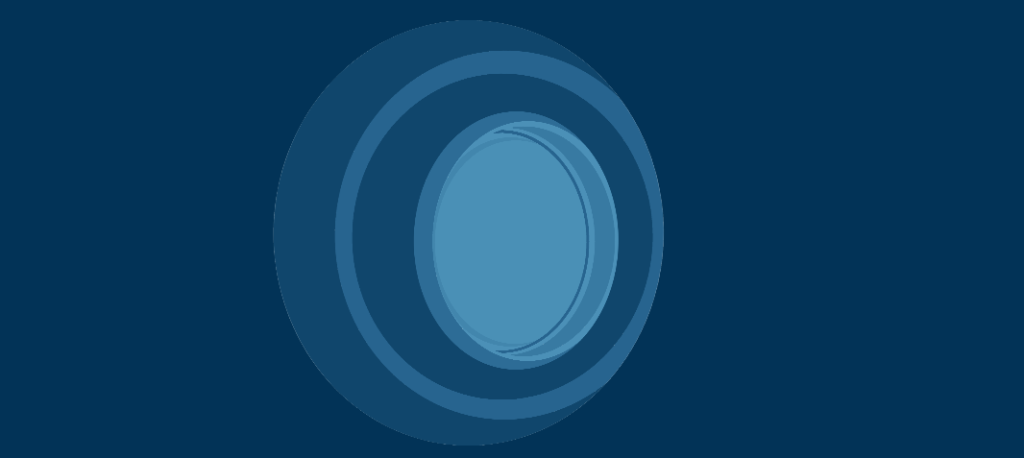

3 comments:
You could do this really really easily with Surface Shaders and plugging a Ramp as a 'Projection' into the colour attribute, and then rotating the resulting placement node.
If you need to know how to do it, let me know...
Looks nice and effective. Just to round for me....makes me feel a little uncomfortable...
Ohh ok thanks Tom! I'll have a go and if I can't figure it out I'll let you know :)
Post a Comment